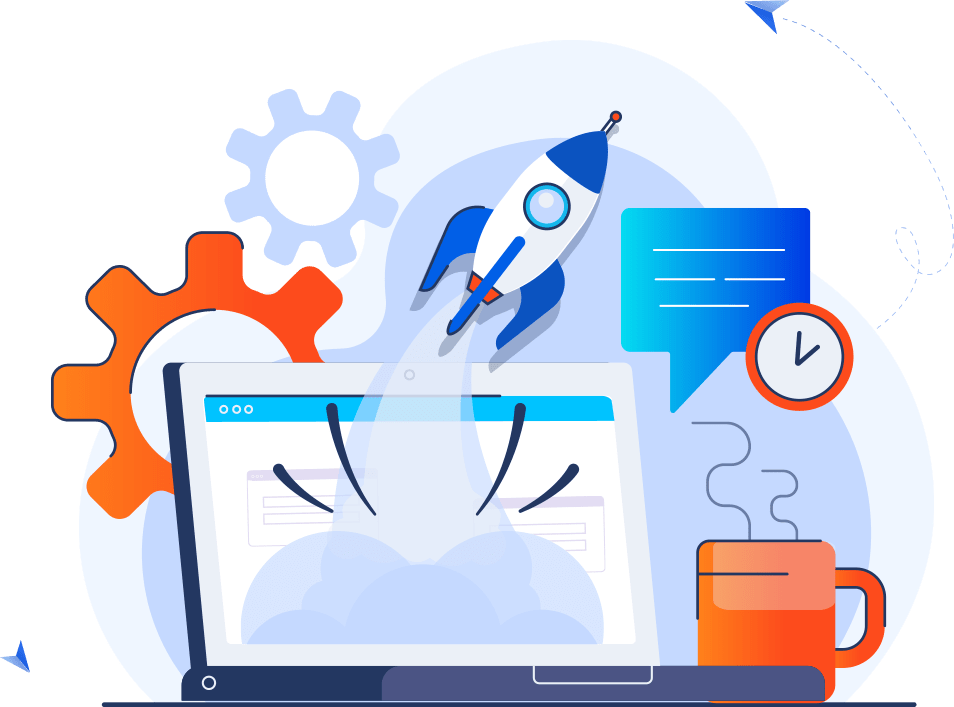If your local business isn’t appearing on Google Maps or ranking in the local pack soon after publishing new pages, you’re missing out on potential traffic and leads. In fact, a 2024 BrightLocal survey showed that 78% of local businesses struggle with getting their pages indexed quickly by Google. That’s where using a rapid URL indexer becomes a game-changer.
Hey there! I’m Nouman, and I’ve been freelancing in SEO since 2020. In this article, I’m going to show you how combining rapid URL indexing tools with local SEO strategies can help your business appear faster in search results. Whether you’re a small business owner, local marketer, or agency, this guide will help you rank quicker, stay ahead of competitors, and build lasting visibility.
What Is a Rapid URL Indexer and How Does It Work?
A rapid URL indexer is a tool that helps get your web pages indexed by search engines faster than the standard crawl rate. Instead of waiting for Google to discover your new or updated pages, these tools proactively notify Google that the URL exists and is ready to be crawled.
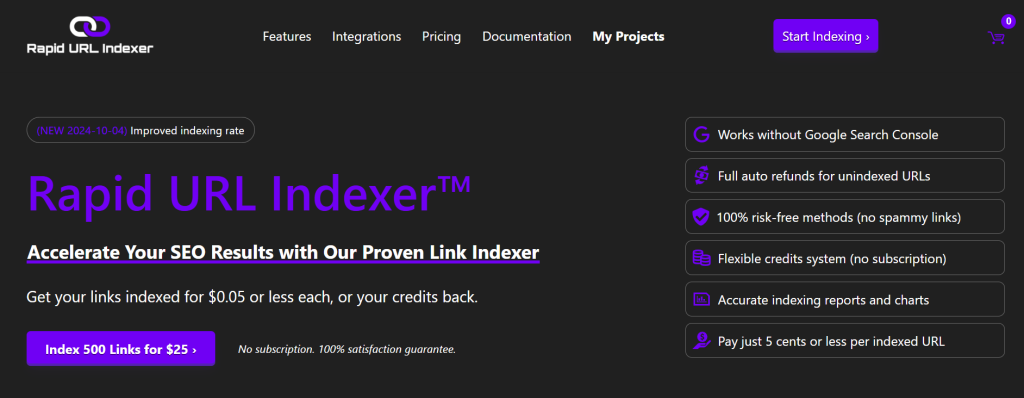
How Does It Help with Local SEO?
- Speeds up appearance in local search results
- Ensures service pages are indexed immediately
- Helps location-specific content show up faster in Google Maps
- Boosts your visibility in the local pack
Some rapid indexers use Google’s own Indexing API, while others are third-party services that automate the process.
Why Fast Indexing Matters for Local SEO
When it comes to local SEO, time is money. You want your pages to appear fast for local searchers. Here’s why:
- Fresh content ranks better: Google favors newly indexed pages, especially for local intent searches.
- Faster discovery = more traffic: If your competitors’ pages are indexed first, they get the clicks.
- Better local visibility: Faster indexing helps service-area businesses appear in “near me” searches.
If you’re targeting different cities or regions, getting your landing pages indexed quickly can give you a real-time edge over competitors.
How to Use a Rapid URL Indexer for Local SEO Success
Step-by-Step Guide:
- Choose a rapid indexing tool (more on that below).
- Authenticate your website with Google Search Console.
- Add your sitemap and test it for errors.
- Submit individual URLs or set up automation.
- Monitor indexing status via Google Search Console.
Best Practices:
- Prioritize high-value pages like service/location pages.
- Don’t overuse the API stick to key pages that need immediate attention.
- Make sure the page is crawlable (check robots.txt and meta tags).
Best Tools to Rapidly Index URLs in 2025
Here are the top tools to help you get indexed fast:
1. Google Indexing API
- Direct connection to Google
- Best for job posting or live streaming content (but works for local pages too)
- Needs developer setup or plugin integration
2. Instant Indexing Plugin by Rank Math (WordPress)
- Easy setup
- Submits URLs to Google Indexing API
- Automates new post/page indexing
3. IndexMeNow
- Paid, but extremely fast
- Submit a URL and get indexed within hours
- Suitable for agencies and large local sites
4. URL Monitor by SEOmatic
- Tracks which URLs are indexed
- Alerts for deindexed pages
Real-Life Case Studies: Local SEO Wins with Rapid Indexing
Case 1: Electrician in Dallas
A local electrician created city-specific landing pages. After using IndexMeNow, 80% of the URLs appeared in Google within 6 hours. Organic leads doubled in one week.
Case 2: Health Clinic in Chicago
The clinic used the Rank Math plugin to index new service pages. Indexed within 24 hours, they saw a 3x increase in impressions and local queries.
Case 3: Restaurant Chain
Multi-location site used URL monitor + Google Indexing API for their 10 branches. Indexed and optimized with local schema, they achieved map pack visibility for 8 locations.
Common Indexing Issues That Hurt Local SEO (and How to Fix Them)
1. Crawl Budget Issues
Google may ignore some URLs if your site is large or has many redirects.
- Fix: Optimize internal linking and submit an XML sitemap.
2. Duplicate Location Pages
Same content for different locations = indexing issues.
- Fix: Use unique content, geo-targeted keywords, and city names.
3. Incorrect Schema Markup
Without proper local schema, Google may not understand your business.
- Fix: Add LocalBusiness or Service schema via JSON-LD.
4. Robots.txt Blocking
Sometimes pages are disallowed from crawling.
- Fix: Check your robots.txt and remove disallow rules for important pages.
Local SEO Best Practices to Complement Rapid Indexing
To get the most out of rapid indexing, you should also:
- Optimize Google Business Profile with current info, posts, and images
- Use the local schema to help Google understand your business location
- Ensure consistent NAP (Name, Address, Phone) on all listings
- Generate and showcase customer reviews on your pages
- Link from high-authority pages to new local pages
These local SEO best practices help Google not only index your pages but rank them higher.
Rapid Indexing for Multi-Location Businesses
If you operate in more than one location, indexing becomes more complex.
Challenges:
- Multiple pages with similar content
- More prone to duplicate content flags
- Slower crawl for lower-priority pages
Solutions:
- Use unique content per city/location page
- Automate indexing using scripts or plugins
- Submit XML sitemap updates after every new location page
This ensures Google knows when and where to crawl, index, and rank your local content.
Tools and Resources for Monitoring Indexation & Performance
Staying on top of what’s indexed is key to keeping your visibility high. Here are some must-have tools:
- Google Search Console: URL inspection, sitemap reports, index status
- Screaming Frog: Find crawl errors, canonical issues, redirects
- Ahrefs/Semrush: See which URLs are indexed and how they perform
- URL Inspection API: Bulk check URLs automatically
- Zapier + Indexing Tools: Trigger indexing on new content publication
Final Checklist: How to Keep Your Local Pages Indexed and Ranking
- Submit updated URLs immediately using a rapid indexer
- Monitor indexation weekly via Search Console
- Ensure the local schema is valid
- Keep GBP (Google Business Profile) consistent
- Regularly publish fresh, locally focused content
This ongoing effort keeps your local SEO strong and responsive to changes.
Frequently Asked Questions ( FAQs )
Is local SEO enhanced by rapid URL indexer?
Yes. It helps your local pages get indexed faster, which means they can start ranking sooner. It’s a great boost for visibility.
What is the best URL structure for local SEO?
Use a structure like: yourdomain.com/city/service-name to clearly indicate local relevance to Google.
How much should I pay for local SEO?
It depends, but most small businesses pay between $300 to $1,500/month for local SEO services, depending on the competition and number of locations.
Is doing a local SEO worth it?
Absolutely! Local SEO brings targeted traffic, improves visibility in map results, and increases calls, visits, and sales.
Is rapid URL indexer good for local SEO?
Yes. It ensures Google sees your most important local pages fast, speeding up visibility and traffic.
How does rapid URL indexer help with local SEO?
It submits your URL directly to Google, bypassing the wait. This helps your local pages get indexed and start ranking in hours instead of days or weeks.
By combining rapid indexing with proven local SEO tactics, you give your business the best shot at dominating local search results in 2025. Now it’s your move: set up your indexer, optimize those local pages, and start climbing the ranks!